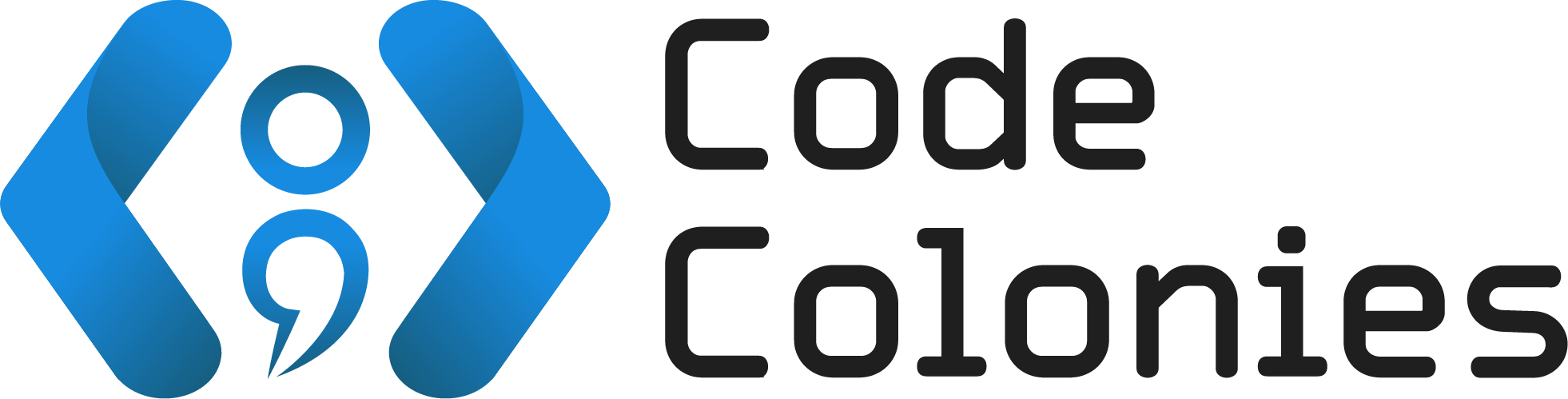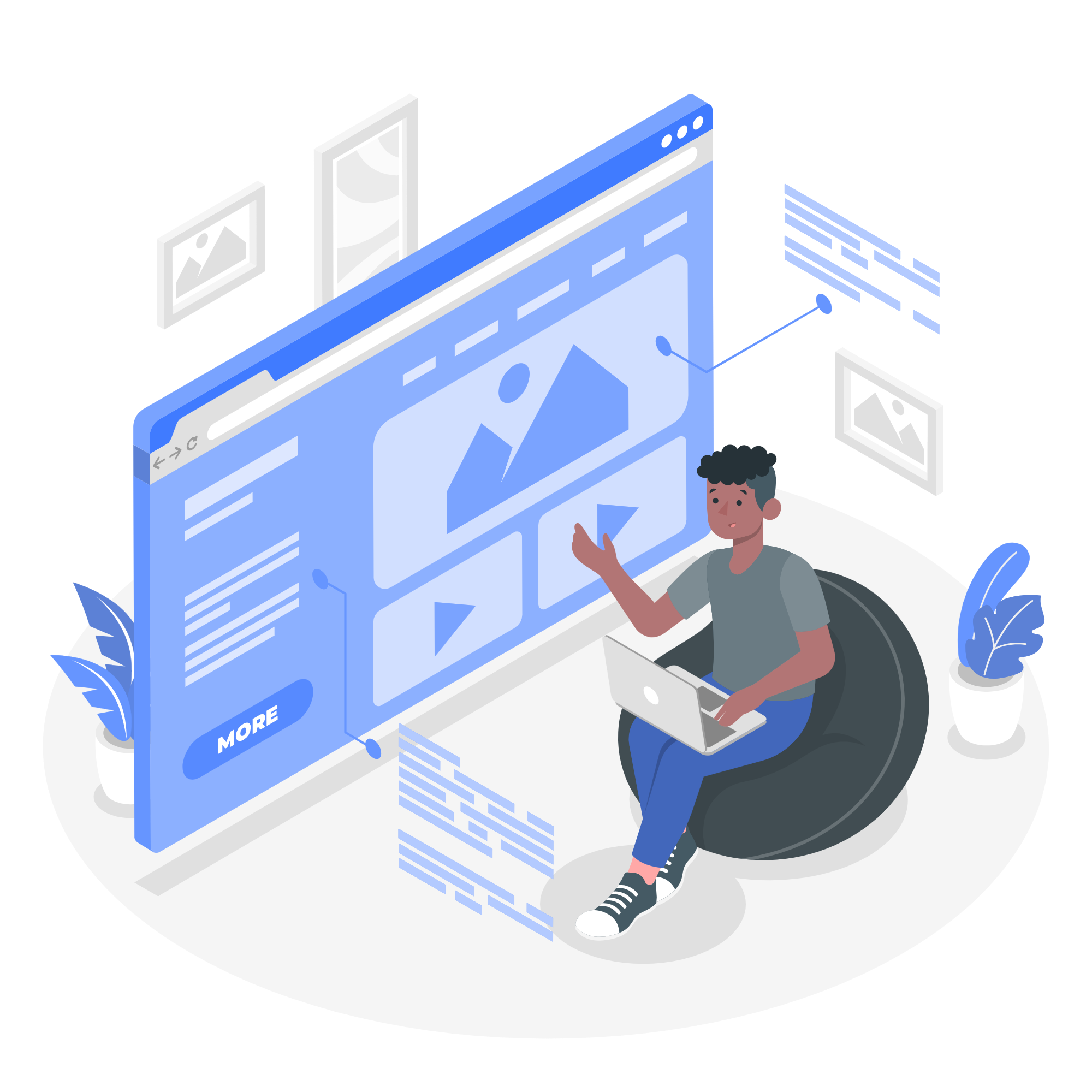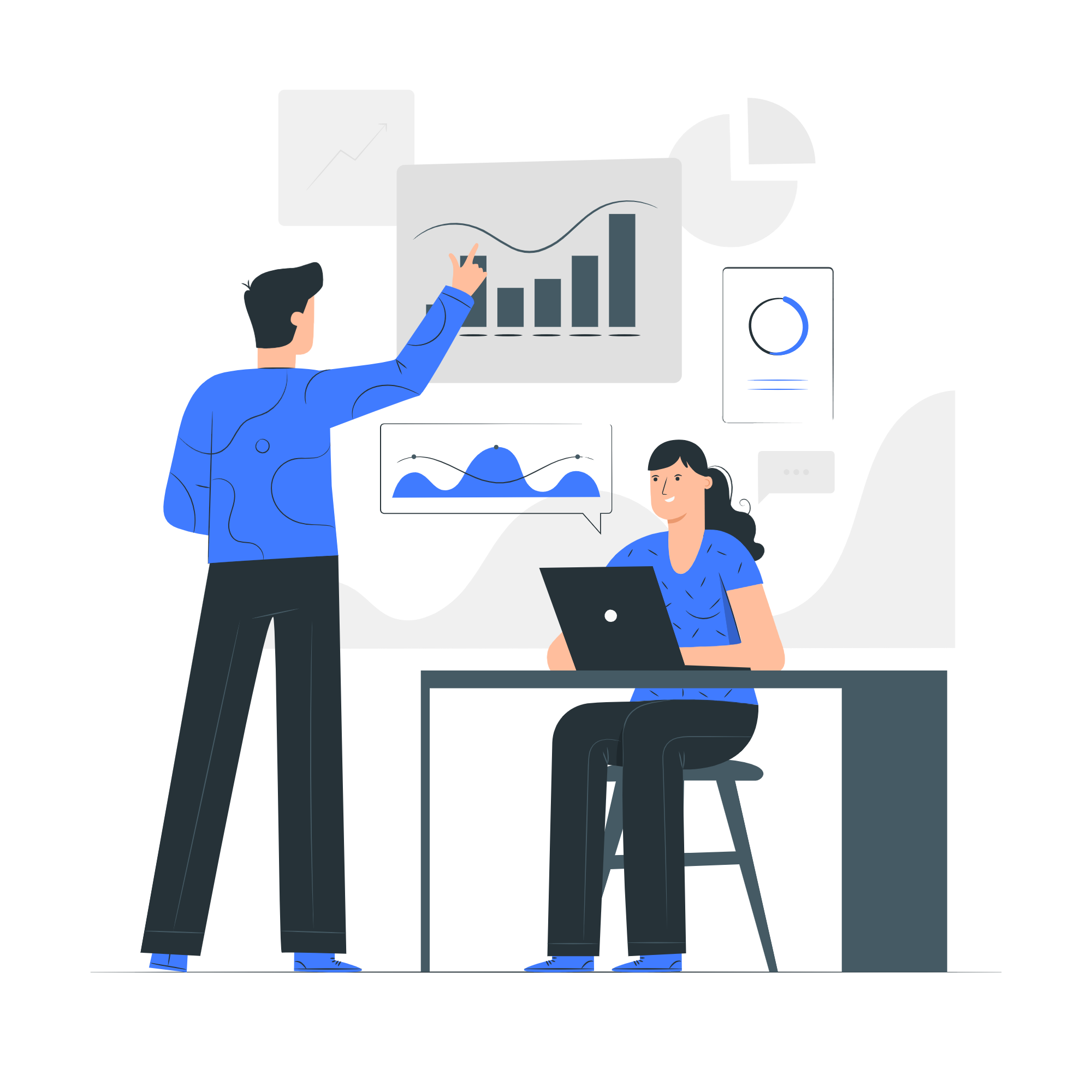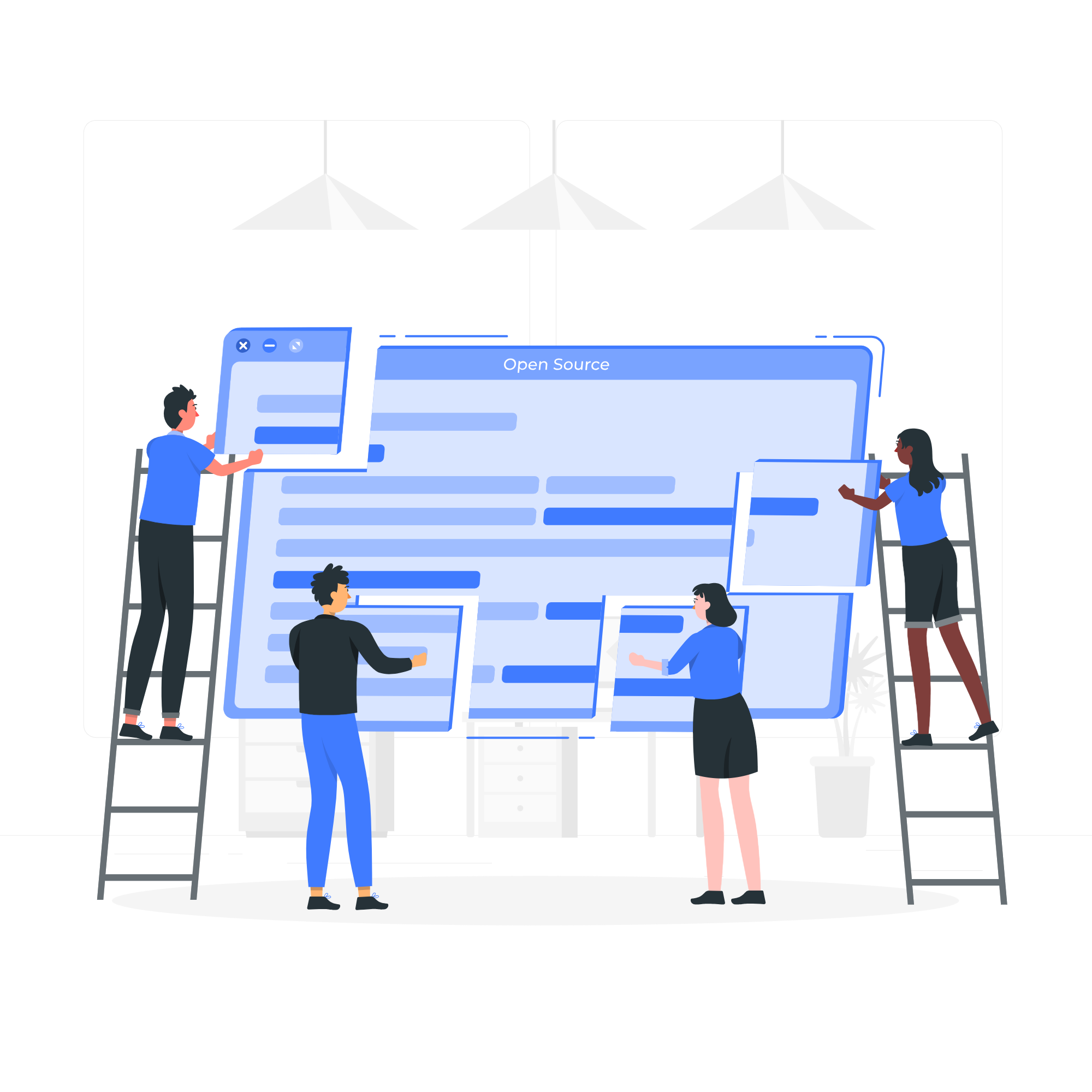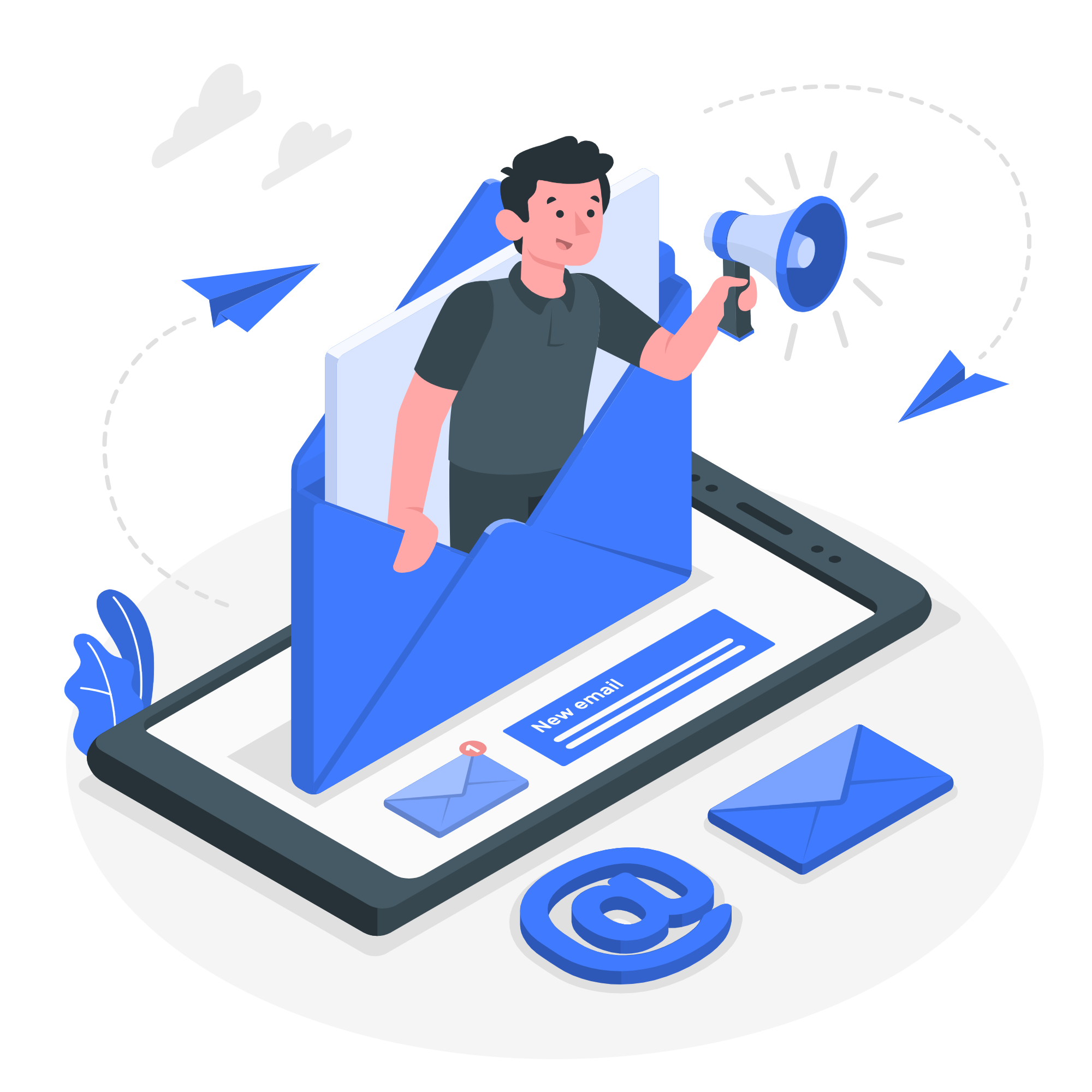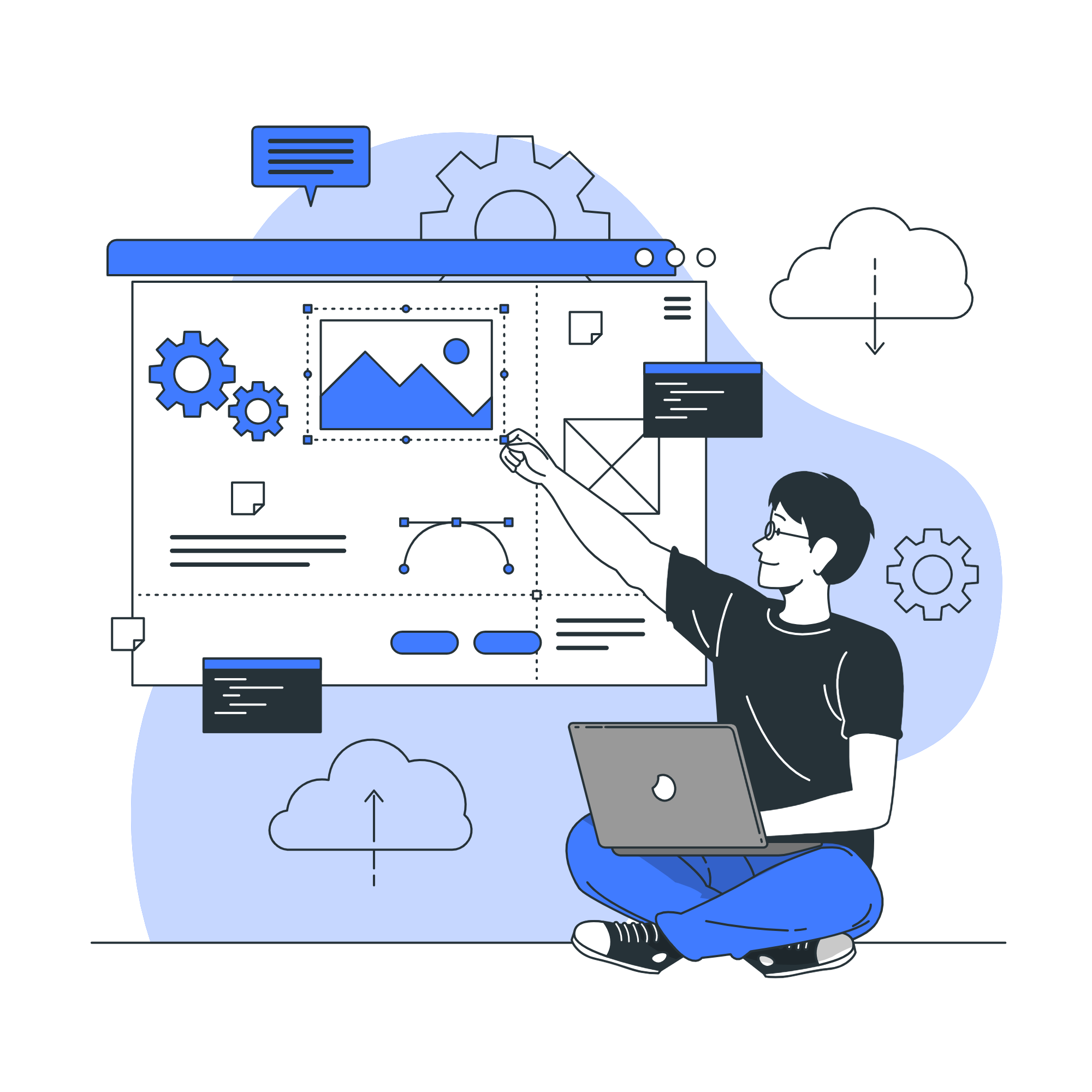- Home
- Services
-
Solutions
-
Industries
- BFSI (Banking, Financial Services & Insurance)
- Healthcare & Life Sciences
- Manufacturing & Industrial Automation
- Retail & E-Commerce
- Logistics & Supply Chain
- Education & eLearning
- Travel & Hospitality
- Real Estate & PropTech
- Media, Entertainment & Sports
- Government & Public Sector
- Energy, Oil & Gas
- Agriculture & AgriTech
- Telecommunications
- LegalTech
- Nonprofits & CSR Initiatives
- AI-Powered Low-Code Platform
- Business Process Automation
- Modular ERP & CRM
- E-Commerce Engine
-
Industries
- Hire Developer
- Our Work
- About Us
- Contact